You can control which channels (i.e., remote facilities) can be used in the connection. The available facility channels are shown in the following table:
| Name | Value |
|---|---|
| RDP_CHANNEL_RDPDR | Sharing of disks, printers, serial and parallel ports, and secure devices. |
| RDP_CHANNEL_RDPSND | Sharing sound devices. |
| RDP_CHANNEL_SEAMRDP | Displaying remote windows as local ones instead of displaying the whole remote desktop in a local window (called seamless RDP). |
Table 4.59. Channel names of remotely accessible facilities.
| Example 4.39. Disabling channel RDPDR |
|---|
|
The following proxy class disables access to file-shares, printers, and other similar facilites. class MyRdpProxy(RdpProxy):
def config(self):
RdpProxy.config(self)
self.channel_policy[RDP_CHANNEL_RDPDR] = ZV_REJECT
|
Applications can open custom channels to the clients connecting remotely to the server. To permit access to these channels, derive a proxy class and explicitly enable the channels required by the application. Consult the documentation of the application for the exact names of these custom channels. Alternatively, configure an RDP proxy and try to use the application: The names of the rejected channels are logged.
| Example 4.40. Enabling custom channels |
|---|
|
The following proxy class enables access to custom channels
class CustomRdpProxy(RdpProxy):
def config(self):
RdpProxy.config(self)
self.channel_policy[examplechannelname1] = ZV_ACCEPT
self.channel_policy[examplechannelname2] = ZV_ACCEPT
|
Published on May 30, 2024
© BalaSys IT Ltd.
Send your comments to support@balasys.hu