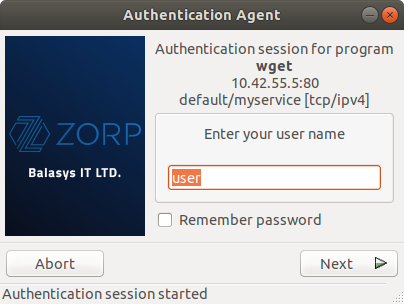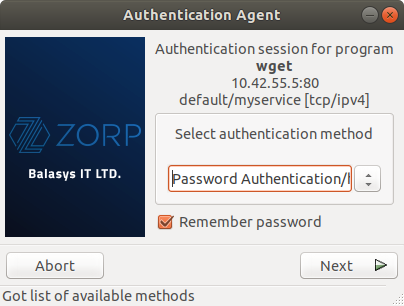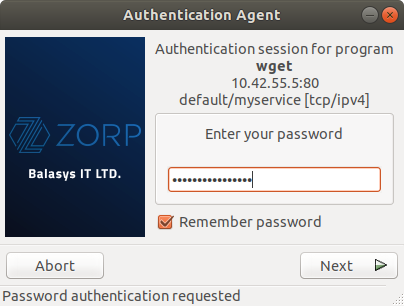Purpose:
When the user launches an application that requires authentication (for example, a web browser, e-mail client, and so on) the Zorp firewall automatically displays the authentication client on the user's screen.
The client displays the name of the service requiring authentication (intra_http in the above example), and — provided that the administrator enabled it — further details of the connection (for example, destination IP address).
Steps:
To save your credentials so that the client will fill in the username and password automatically for later authentication attempts, select . For details on configuring password storage period length and deleting a previously saved password, see Procedure 6., .
To cancel the authentication at any time, click .
Enter your user name in the field and click .
Select the authentication method to use from the list. The list displays only the methods that are available for this user.
To authenticate with a password, select .
To use Kerberos authentication, select .
Note When using Kerberos authentication the authentication client is not displayed if you have configured in . For details, see Procedure 6., .
To authenticate with an X.509 certificate, select .
Provide the information required for the selected authentication method. For example, for , enter your password.
Note After successful authentication, the window of the authentication client is closed automatically, and the connection to the target server is established. If the authentication fails, the client displays an error message.
Published on May 30, 2024
© BalaSys IT Ltd.
Send your comments to support@balasys.hu