Copyright © 1996-2024 Balasys IT Zrt. (Private Limited Company)
Copyright © 2024 Balasys IT Zrt. All rights reserved. This document is protected by copyright and is distributed under licenses restricting its use, copying, distribution, and decompilation. No part of this document may be reproduced in any form by any means without prior written authorization of Balasys.
This documentation and the product it describes are considered protected by copyright according to the applicable laws.
This product includes software developed by the OpenSSL Project for use in the OpenSSL Toolkit (http://www.openssl.org/). This product includes cryptographic software written by Eric Young (eay@cryptsoft.com)
Linux™ is a registered trademark of Linus Torvalds.
Windows™ 10 is registered trademarks of Microsoft Corporation.
The Balasys™ name and the Balasys™ logo are registered trademarks of Balasys IT Zrt.
The Zorp™ name and the Zorp™ logo are registered trademarks of Balasys IT Zrt.
AMD Ryzen™ and AMD EPYC™ are registered trademarks of Advanced Micro Devices, Inc.
Intel® Core™ and Intel® Xeon™ are trademarks of Intel Corporation or its subsidiaries in the U.S. and/or other countries.
All other product names mentioned herein are the trademarks of their respective owners.
DISCLAIMER
Balasys is not responsible for any third-party websites mentioned in this document. Balasys does not endorse and is not responsible or liable for any content, advertising, products, or other material on or available from such sites or resources. Balasys will not be responsible or liable for any damage or loss caused or alleged to be caused by or in connection with use of or reliance on any such content, goods, or services that are available on or through any such sites or resources.
May 30, 2024
Table of Contents
- Summary of changes
- 1. Introduction
- 2. Authentication and Zorp
- 3. Installing the Zorp Authentication Agent (ZAA)
- 4. Configuring Zorp Authentication Agent (ZAA)
- 4.1. Configuring Zorp Authentication Agent on Microsoft Windows platforms
- 4.1.1. Registry entries on Microsoft Windows platforms
- 4.1.2. Command line parameters on Microsoft Windows platforms
- 4.1.3. Configuring SSL connections on Microsoft Windows platforms
- 4.1.4. Configuring X.509 certificate based authentication on Microsoft Windows platforms
- 4.1.5. Configuring Group Policy Object (GPO) deployment
- 4.2. Configuring ZAA on Linux platforms
- 5. Using the Zorp Authentication Agent (ZAA)
- 6. Configuring Zorp Authentication Agent preferences
- 7. Starting and stopping Zorp Authentication Agent
List of Procedures
- 2.2. Outband authentication with Zorp
- 3.1.1. Installing the Zorp Authentication Agent on Microsoft Windows
- 3.1.2. Installing Zorp Authentication Agent with Group Policy Object (GPO) deployment
- 3.2. Installing Zorp Authentication Agent on Linux platforms
- 4.1.3.1. Encrypting the communication between Zorp and the Zorp Authentication Agent on Microsoft Windows platforms
- 4.1.3.2. Importing the CA certificate manually
- 4.1.3.3. Importing the CA certificate using Microsoft Management Console (MMC)
- 4.1.4. Configuring X.509 certificate based authentication on Microsoft Windows platforms
- 4.1.5. Configuring Group Policy Object (GPO) deployment
- 4.2.2.1. Encrypting the communication between Zorp and the Zorp Authentication Agent on Linux platforms
Published on May 30, 2024
© BalaSys IT Ltd.
Send your comments to support@balasys.hu