4.1.3.2. Procedure – Importing the CA certificate manually
Procedure:
To import the certificate of the CA using the addcert and getcert programs, complete the following steps.
Steps:
The certificate can be imported using the
addcert.exeprogram located in the installation folder of the Zorp Authentication Agent (C:\Program Files\Satyr clientby default). The program can be started from a command prompt. Provide the name and the path of theDER-format certificate as an input parameter, for example:On 64 bit:
C:\Program Files (x86)\Satyr Client\bin\addcert.exe C:\temp\AuthenticationAgent_CA.crt
On 32 bit:
C:\Program Files\Satyr Client\bin\addcert C:\tmp\AuthenticationAgent_CA.crt
Note Running
addcert.exerequires administrator privileges.Verify that the certificate has been successfully imported by running getcert.exe. Running getcert.exe lists the Subject of all imported certificates.
Restart the service.
Published on May 30, 2024
© BalaSys IT Ltd.
Send your comments to support@balasys.hu