4.1.3.2. Procedure – Importing the CA certificate manually
Procedure:
To import the certificate of the CA using the addcert and getcert programs, complete the following steps.
Steps:
The certificate can be imported using the
addcert.exeprogram located in the installation folder of the Authentication Agent (C:\Program Files\auth-agentby default). The program can be started from a command prompt. Provide the name and the path of theDER-formatted certificate as an input parameter, for example:C:\Program Files\auth-agent\bin\addcert.exe C:\temp\AuthenticationAgent_CA.crt
Note Running
addcert.exerequires administrator privileges.Verify that the certificate has been successfully imported by running getcert.exe. Running getcert.exe lists the Subject of all imported certificates.
Restart the service.
Copyright: © 2021 Balasys IT Security
Send your comments to support@balasys.hu