3.2. Procedure – Using AA on GNU/Linux platforms
Purpose:
To run AA on a GNU/Linux system, complete the following steps.
Steps:
Make the AppImage file executable:
In the terminal, enter the following command: chmod a+x authentication-agent-2.0.0-x86_64.AppImage.
Run the AppImage file:
In the terminal, enter the following command: ./authentication-agent-2.0.0-x86_64.AppImage.
Copyright: © 2021 Balasys IT Security
Send your comments to support@balasys.hu