This section describes the installation and configuration of the Authentication Agent on Microsoft Windows and GNU/Linux platforms. The Authentication Agent has to be installed on every computer having access to authenticated services.
The agent has two components:
Authentication Agent Multiplexer: It is a daemon running in the background, accepting the connections coming from PNS and verifying the TLS certificates of PNS (if the communication is encrypted). In a multi-user environment the Multiplexer displays the dialog of the Authentication Agent on the desktop of the user initiating a connection requiring authentication.
Authentication Agent: This application collects the information required for the authentication, for example, the username, authentication method, password, and so on.
The following platforms are supported:
Windows 10 LTSB (Long-Term Servicing Branch)
Windows Server 2016, 2019
Ubuntu 24.04 LTS
AA is distributed as a portable AppImage package on GNU/Linux platforms without needing superuser permissions to install the application.
Copyright: © 2021 Balasys IT Security
Send your comments to support@balasys.hu