5.1. Procedure – Installing MC on Debian/GNU Linux
Prerequisites:
Before you start installing MC, the X graphical tool must already be configured and running on the machine on which you install MC.
MC requires about 310 MB of free disk space.
Steps:
Start the installer for your platform:
zmc-<version_number>-linux-amd64.runfor 64-bit systems
To install MC from the command line, navigate to the directory where the installation package is located, and issue the ./zmc-<version_number>-linux-i386.run command.
Make sure that you read and understand the End-User License Agreement. If you have finished reading, click . To accept the End-User License Agreement, click .
Specify the installation directory, then click . The HTML versions of the Proxedo Network Security Suite 1.0 Administrator Guide and Proxedo Network Security Suite 1.0 Reference Guide documents are also installed automatically.
After the installation is finished, click .
To start MC, do one of the following:
Desktop: Navigate to the or menu of your desktop environment and start MC.
Terminal: In the terminal, enter the following command: ./<installation-directory>/bin/zmc.
Published on June 04, 2020
© 2007-2019 BalaSys
Send your comments to support@balasys.hu