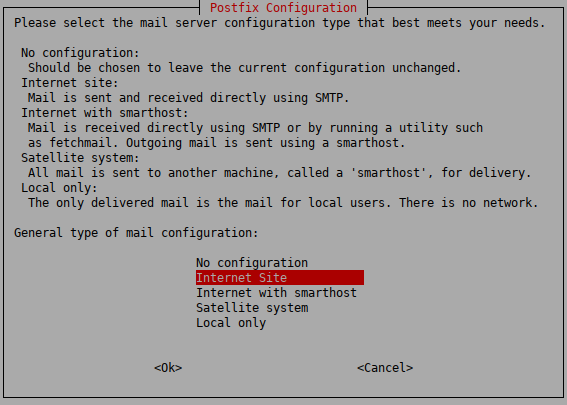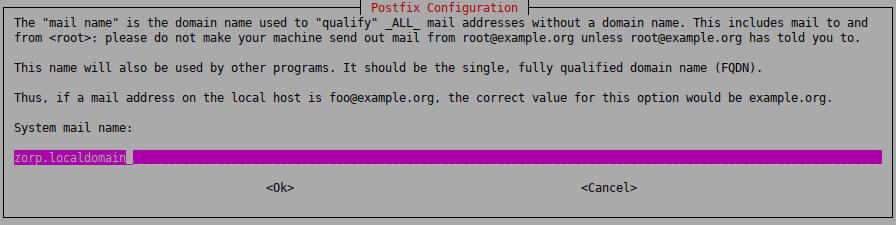4.1.1. Procedure – Configuring Postfix
Purpose:
PNS uses Postfix as a native service for handling emails. A mail transferring agent (MTA) must be installed on the machine at least for delivering the locally generated messages.
Steps:
Select the mail server configuration that best meets your needs. The following options are available:
: No configuration changes will be done. Use this option if a working Postfix configuration is already available on the host, or if you wish to configure Postfix manually from MC.
: Send and receive mail directly using SMTP. This option is suitable in most common scenarios.
: Mail is received either using SMTP directly or by running a utility such as fetchmail. Outgoing messages are sent through another machine (a smarthost).
: No mail is received locally. Root and postmaster mails are handled according to
/etc/aliases. All messages are sent to another machine (a smarthost) for delivery.: Mail is only delivered locally on the machine for local users. There is no network.
Enter the name that should appear in the domain part of outgoing mail (that is, after the
@character). This name will also be used by other programs. It should be the fully qualified domain name (FQDN).
Published on June 04, 2020
© 2007-2019 BalaSys
Send your comments to support@balasys.hu