Initializes a rule
| dst_port (integer) | |
|---|---|
| Default: n/a | |
Permit traffic only if the client targets the listed port. For example, dst_port=80, or dst_port=(80, 443). To specify port ranges, use the PortRange class, for example, dst_port=PortRange(2000, 2100). |
| proto (integer) | |
|---|---|
| Default: n/a | |
Permit only connections using the specified transport protocol. This is the transport layer (Layer 4) protocol of the OSI model, for example, TCP, UDP, ICMP, and so on. The protocol must be specified using a number: the decimal value of the "protocol" field of the IP header. This value is 6 for the TCP and 17 for the UDP protocol. For a list of protocol numbers, see the Assigned Internet Protocol Numbers page of IANA. For example: proto=(6,17).
To permit any protocol, do not add the |
| rule_id (integer) | |
|---|---|
| Default: n/a | |
| A unique ID number for the rule. This parameter is optional, an ID number is automatically generated for the rule during startup. |
| src_iface (interface) | |
|---|---|
| Default: n/a | |
Permit traffic only for connections received on the listed interface. For example, src_iface='eth0', or src_iface=('eth0', 'tun1'),. |
| src_port (integer) | |
|---|---|
| Default: n/a | |
Permit traffic only if the client sends the connection request from the listed port. For example, src_port=4455. To specify port ranges, use the PortRange class, for example, src_port=PortRange(2000, 2100). |
Published on May 30, 2024
© BalaSys IT Ltd.
Send your comments to support@balasys.hu