zqc
zqc — Zorp Quarantine Checker
Synopsis
zqc [options]
Description
Check a quarantine directory and manage the files it contains.
There are no mandatory arguments; the settings may be specified as command-line options.
Options
- -h
Display a brief help message.
- --quarantine <quarantine> or -q <quarantine>
Directory used as quarantine. Default value:
/var/lib/zorp/quarantine.- --format <format> or -t <format>
Chooses output format (txt or xml). Default value: xml.
- --verbose or -v
Makes the output more verbose.
Selection options
- --expr <expression> or -e <expression>
Select only the objects matching <expression>.
NOTE: This option may not be used together with --id.
- --id <id0, id1, ...> or -i <id0, id1, ...>
Select only the objects having the specified ids.
NOTE: This option may not be used together with --expr.
Restrictive options
- --older-than <days>, or -o <days>
Select files older than
<days>days.- --bigger-than <Bytes>, or -b <Bytes>
Select only files larger than <Bytes> bytes. The size is specified in bytes by default, the 'k' suffix means kilobytes, etc.
- --more-than <Number>, or -m <Number>
Select only objects above the total count limit <Number>.
Action options
- --list_str <field0, field1, ...>, or -l <field0, field1, ...>
List the selected objects. Only the specified fields (<field0, field1, ...>) are displayed.
- --preview <Bytes>, or -p <Bytes>
Dump the selected objects, or only the first <Bytes> bytes of each object if <Bytes> is specified.
- --delete, or -d
Delete the selected objects.
- --attachment-to <email address>, or -a <email address>
Send the selected objects as attachment to <email address>,
- --subject <subject text>, or -s <subject text>
Subject for email sent by --attachment-to, empty by default.
- --forward-to <email address>, or -f <email address>
Forward the selected objects to <email address>.
Published on May 30, 2024
© BalaSys IT Ltd.
Send your comments to support@balasys.hu