B.1. Procedure – Setting global options of Zorp
Select the Zorp ZMC component, then select Variables > New.
Enter the name of the global option into the Name field, and select the type of the option in the Type field.
Select OK, then Edit.
Enter the desired value of the option, then select OK.
Note Global options can be also set at the beginning of the
Config.pyfile if managing the configuration of Zorp manually.
Published on May 30, 2024
© BalaSys IT Ltd.
Send your comments to support@balasys.hu