Zorp supports the STARTTLS method for encrypting connections. STARTTLS support can be configured separately for the client- and server side. Currently, the following proxies support STARTTLS: Ftp proxy (to start FTPS sessions), Smtp proxy, and Pop3 proxy.
STARTTLS is enabled by default in the following encryption scenarios:
ClientOnlyStartTLSEncryption: STARTTLS is enabled on the client-side, but the server-side connection will not be encrypted.
FakeStartTLSEncryption: STARTTLS is enabled on the client-side, the server-side connection is always encrypted.
ForwardStartTLSEncryption: STARTTLS is enabled on the client-side, and Zorp forwards the request to the server.
| Example 3.3. Configuring FTPS support |
|---|
|
This example is a standard FtpProxy with FTPS support enabled. class FtpsProxy(FtpProxy):
def config(self):
FtpProxy.config(self)
self.max_password_length=64
EncryptionPolicy(name="ForwardSTARTTLS", encryption=ForwardStartTLSEncryption(client_verify=ClientCertificateVerifier(), client_ssl_options=ClientSSLOptions(), server_verify=ServerCertificateVerifier(), server_ssl_options=ServerSSLOptions(), client_certificate_generator=DynamicCertificate(private_key=PrivateKey.fromFile(key_file_path="/etc/key.d/ZMS_Engine/key.pem"), trusted_ca=Certificate.fromFile(certificate_file_path="/etc/ca.d/certs/my-trusted-ca-cert.pem", private_key=PrivateKey.fromFile("/etc/ca.d/keys/my-trusted-ca-cert.pem")), untrusted_ca=Certificate.fromFile(certificate_file_path="/etc/ca.d/certs/my-untrusted-ca-cert.pem", private_key=PrivateKey.fromFile("/etc/ca.d/keys/my-untrusted-ca-cert.pem")))))
def demo() :
Service(name='demo/MyFTPSService', router=TransparentRouter(), chainer=ConnectChainer(), proxy_class=FtpsProxy, max_instances=0, max_sessions=0, keepalive=Z_KEEPALIVE_NONE, encryption_policy="ForwardSTARTTLS")
Rule(rule_id=2,
proto=6,
service='demo/MyFTPSService'
)
|
Published on May 30, 2024
© BalaSys IT Ltd.
Send your comments to support@balasys.hu