zavupdate.options
zavupdate.conf, clamav.options, nod32.options — zavupdate(8) configuration files.
Description
zavupdate reads its configuration from the
/etc/zorp/zavupdate.conf file and the various .options
files in the /etc/zorp directory. zavupdate was
designed to run regularly as a cron job.
Options
- ADMINEMAIL
The e-mail address(es) of the administrator(s). Leaving this field blank suppresses the sending of notification e-mails.
- VERBOSE
The verbosity level of the program.
0: no messages;
1: show only error messages;
2: report successful database upgrades;
3: show also progress indicator messages;
4: show all messages (NOTE: The output can be huge.).
- SYSLOG
When set to 1, zavupdate use syslog for logging (otherwise zavupdate logs into the file
/var/log/zavupdate.log).- FTPPROXY
If access to FTP servers has to go through a proxy and the individual AV engine's package do not handle proxy server settings, the following setting has to be used: FTPPROXY="http://proxyhost:proxyport/" . If the proxy requires authentication, specify the username and the password as well: FTPPROXY="http://username:password@proxyhost:proxyport/.
- HTTPPROXY
Access HTTP servers via proxy. The syntax is the same as the FTPPROXY's.
- SUBJPREFIX
An optional prefix which will be written to the subject line of the e-mail messages sent by the program. When using zavupdate on multiple hosts, this setting can be used to differentiate between the hosts. It is recommended to set this parameter to the hostname of the host zavupdate is running on.
- HRS
The hours when zavupdate will run the database update for the specied AV engine. Example: HRS="5 11 17 23". If the HRS parameter is left blank, zavupdate will updates the database every time it is invoked. It has to be specified in the per-engine
.optionsfiles.- DOENGINEUPGRADE
DEPRECATED
Published on May 30, 2024
© BalaSys IT Ltd.
Send your comments to support@balasys.hu