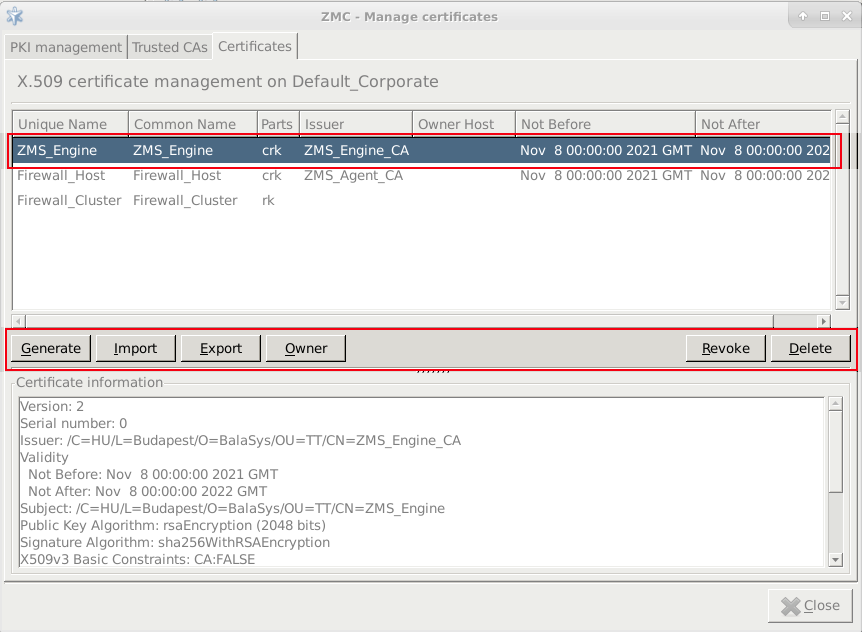The command bar contains buttons that can be used to perform various operations on the certificates available on the site. Some of them require a certificate to be selected from the information window, in this case the given operation will be performed on the selected certificate.
: Generate a new certificate signing request (CSR).
: Import a certificate (or a part of it) from a PEM, DER, or PKCS12 formatted file. It is possible to import only one certificate at once. The Import into selected object can only be selected if at the time of the only one line is selected in the Certificates list.
: Export the selected certificate (or a part of it) into file in PEM, DER, or PKCS12 format. In case of exporting one certificate the name of the exported file has to be provided. Note, that the certificate must have a . In case a private key is also exported, a password can also be defined for it. However, it is also possible to select multiple certificates for . In that case the certificates will be exported to a selected folder into files named after their unique names. In case private keys are also exported, the passwords belonging to these private keys will be generated into the same folder, named after the unique names of the certificates, with .txt file extension format.
: The owner host of the certificate can be specified here. Also, the certificate available on a site, can be made available on all sites managed by ZMS, by checking in the checkbox. This function is reversible though and the owner host can also be changed later as well.
: Revoke the selected certificate. This operation requires the password of the issuer CA.
Note It is possible to multi-select a number of certificates for the Revoke activity. However, if the Issuer of the selected certificates is not the same, the Revoke button will not be active.
Note If the certificate(s) selected for Revoke is in use in the current configuration, a warning will be displayed to inform the administrator. It is important that in case a certificate is in use, it cannot be revoked. If the certificate in use is part of a multiple selection of certificates for the Revoke activity, none of the selected certificates will be revoked.
: Delete the selected certificate. For details, see Procedure 11.3.8.4, Deleting certificates.
Note It is possible to multi-select a number of certificates for the Delete activity. However, if the certificate(s) selected for Delete is in use in the current configuration, a warning will be displayed to inform the administrator that the group of certificates selected for deletion cannot be deleted. Note, that even if only one certificate is in use among the selected elements, none of the certificates will be deleted.
Published on May 30, 2024
© BalaSys IT Ltd.
Send your comments to support@balasys.hu