8. Procedure – Disabling delta encoding
Purpose:
Delta encoding (RFC 3229) is used for updating a previously downloaded file. It enables to download only those parts of the file that were modified. This technique is also problematic, because the complete file is not available for the virus filter. Similarly to byteranges, this can also be disabled.
The client sends an A-IM header to the server if it can accept delta-encoded responses. To disable delta encoding, it is sufficient to remove these headers from the client requests.Complete the following steps.
Steps:
Select , then select the
HttpVirusProxyproxy class.Add the
self.request_headerattribute to the panel.Select this new attribute, then click .
Enter
A-IM, then click .Click on the text in the field, then select
const_http_hdr_drop.Python:
self.request_header["A-IM"] = (HTTP_HDR_DROP)
Copyright: © 2021 Balasys IT Security
Send your comments to support@balasys.hu