4.1. Procedure – Updating a host to the latest Zorp 6 version
Purpose:
Upgrading to Zorp 7 is supported only from official Zorp 6 systems. The system must be up-to-date.
To update a Zorp host to the latest version of Zorp 6, complete the following steps.
Steps:
Login to the host from a local console or using SSH. After the login, become root by using the sudo su - or the su command.
Run the following command:
apt update
If the update is successful, run the following command:
apt -u dist-upgrade
The latest upgrades will be downloaded and installed. The result should state that there are no packages on the system that have to be updated or modified (that is, the last line of the output should be something like:
0 upgraded, 0 newly installed, 0 to remove and 0 not upgraded
Optional step: To remove the hold flag from packages, complete the following steps:
Issue the following command to find the packages on hold: dpkg --get-selections| grep hold > packagesonhold.txt
Edit the
packagesonhold.txtfile (for example, using the joe packagesonhold.txt command) and changeholdtoinstalleverywhere.Issue the following command as root: dpkg --set-selections<packagesonhold.txt
Published on May 30, 2024
© BalaSys IT Ltd.
Send your comments to support@balasys.hu