3.2.1. Procedure – Microsoft Outlook Web Access
Purpose:
Outlook Web Access (OWA) can generate HTTPS links if it receives a special header in the request. This header notifies OWA that it is located behind an HTTPS frontend. Zorp can be configured to insert this header automatically. Complete the following steps.
Steps:
Navigate to , and derive an HttpProxy class (for example,
OWAHttpProxy) from an Http proxy configured to handle one-sided SSL connections.Add the
self.request_headerattribute to the panel.Select the newly added attribute, then select .
Enter
Front-End-Httpsfor the key name. This will be the name of the header inserted into the requests.Select the column, then select
type_http_hdr_insert.Click , then select the second row (the one with
qstringin its Type column).Click , then enter
on. This will be the content of the inserted header.Python:
self.request_header["Front-End-Https"]=(HTTP_HDR_INSERT, "on")
Create a service that will use this new proxy (for example,
OWAHttpProxy).
Published on May 30, 2024
© BalaSys IT Ltd.
Send your comments to support@balasys.hu