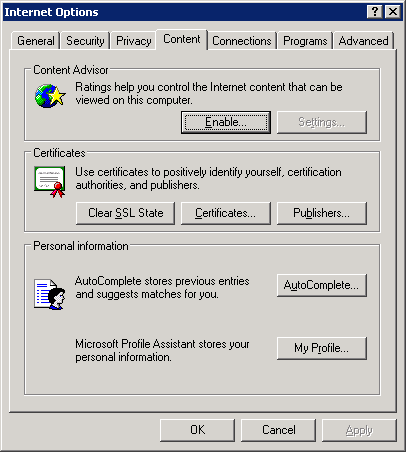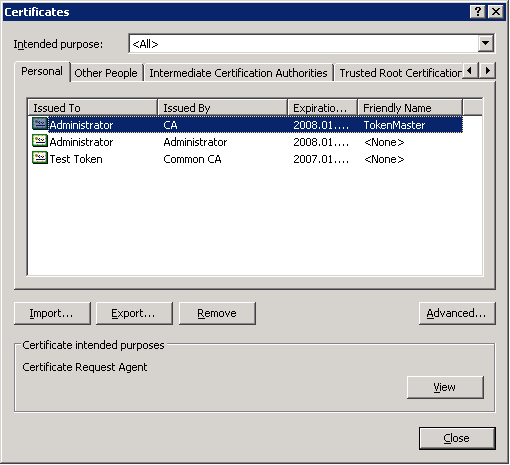4.1.4. Procedure – Configuring X.509 certificate based authentication (Windows)
Purpose:
For authentication based on X.509 certificates the certificate and the private key of the user has to be deployed onto the workstation. Import the certificate of the user into their personal certificate store. This can be accomplished most easily through the Internet Explorer:
Steps:
Start Internet Explorer from the menu or from a command prompt by running iexplore.exe.
From the menu select .
On the tab click on .
The certificates of the user are displayed on the tab. Click .
Note Hardware keys and tokens (for example,: Aladdin) having a suitable driver for Windows are also displayed in this store and can be used from the Authentication Agent.
Import the certificate using the Certificate Import Wizard.
Published on June 04, 2020
© 2007-2019 BalaSys
Send your comments to support@balasys.hu