To enable encryption between Zorp and the Zorp Authentication Agent complete the following steps. For the steps to be completed from ZMC, see Chapter 11, Key and certificate management in Zorp in Zorp Professional 7 Administrator Guide.
| Note |
|---|
During authentication, when Zorp communicates with ZAA, ZAA expects TLS-encrypted communication. In order to disable this and to use the communication without encryption (which is strongly against the recommendation, but useful for debugging purposes), the SSL encryption shall be disabled by setting the --no-require-ssl; or -S command line parameter. |
Published on May 30, 2024
© BalaSys IT Ltd.
Send your comments to support@balasys.hu