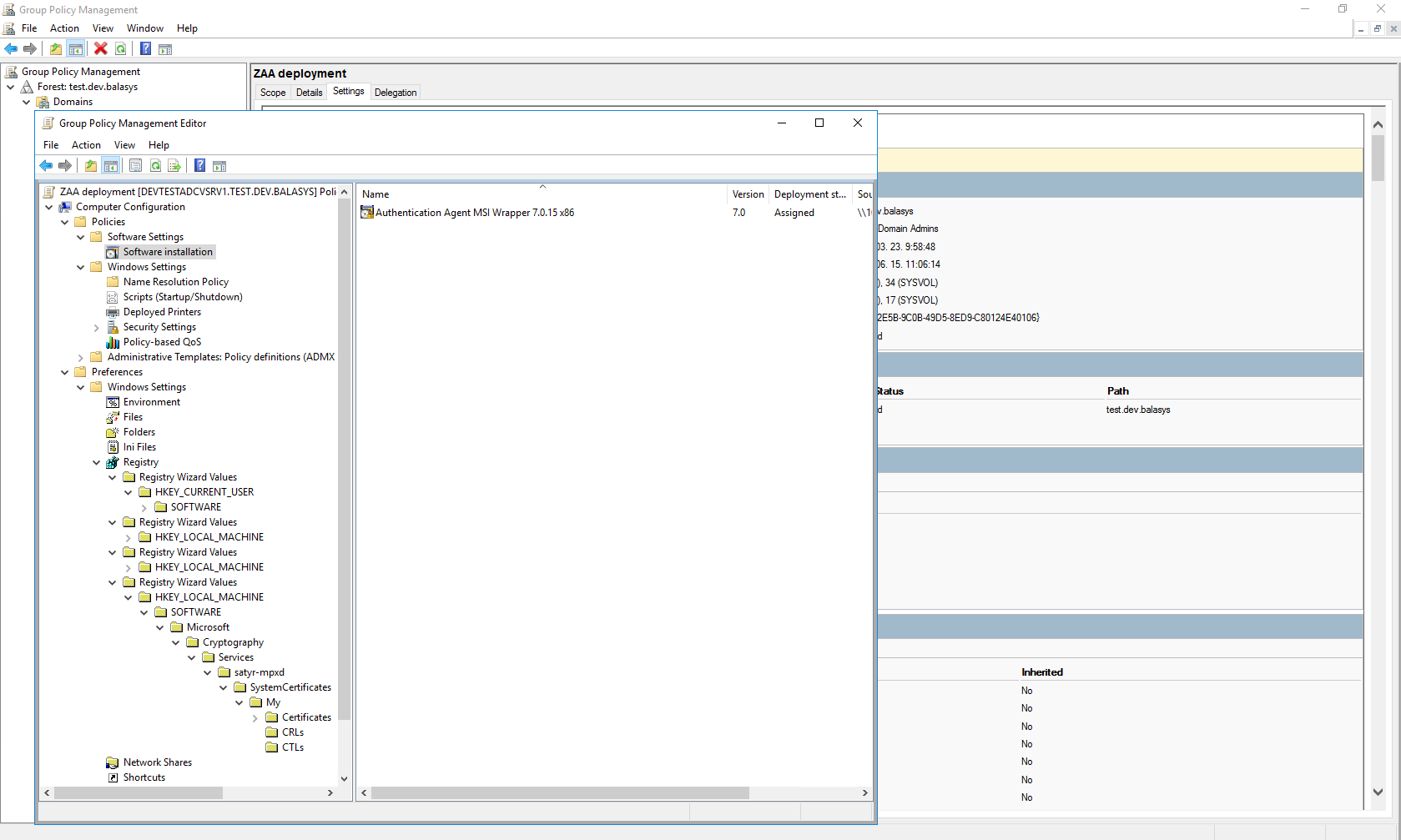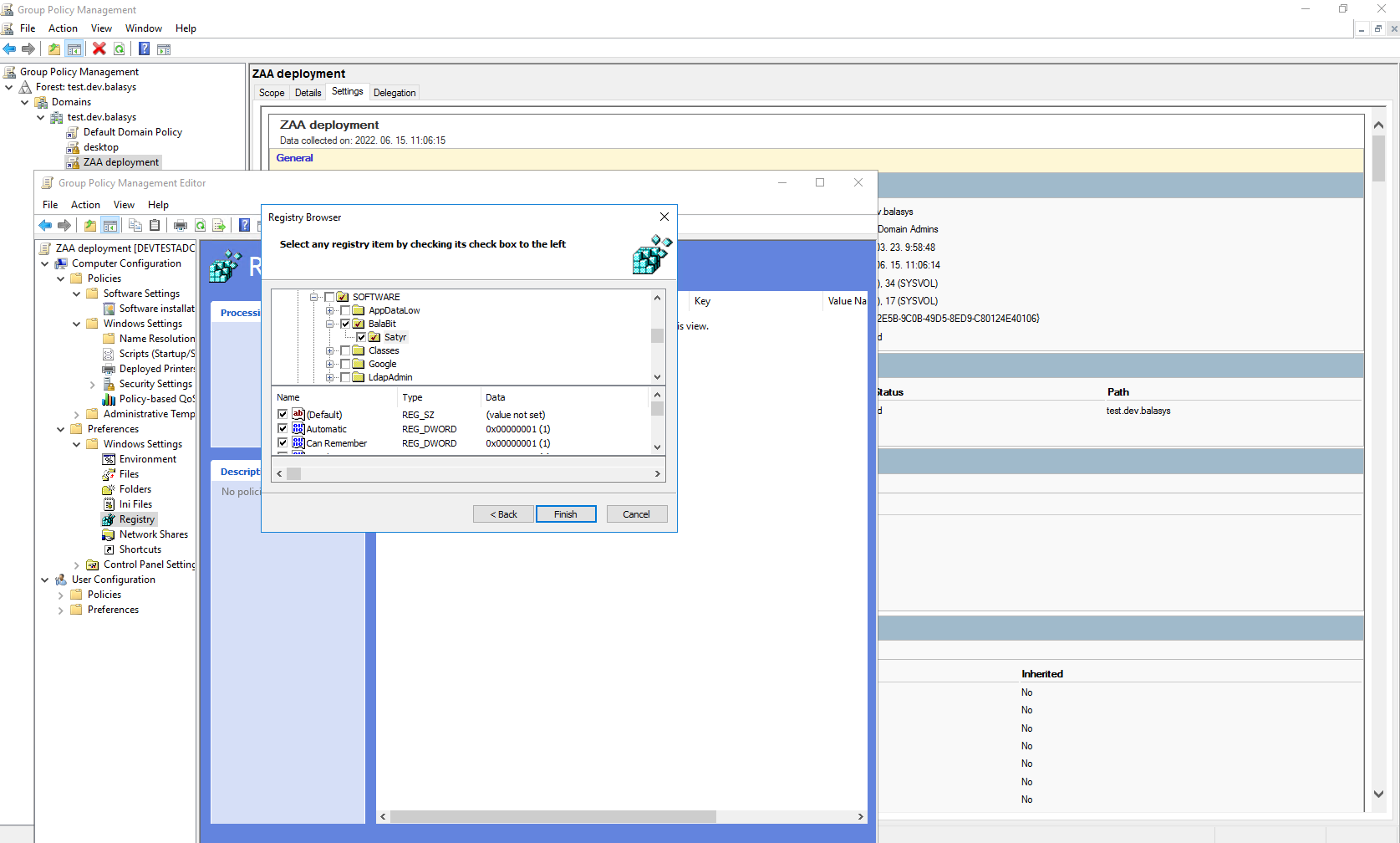4.1.5. Procedure – Configuring Group Policy Object (GPO) deployment
Import all four registry files to the GPO configurator system, so that the Registry Wizard can browse them. Later, remove the registry information if it is no longer required. If it is not possible to remove them, all four files have to be configured as registry keys.
Create a new policy to the corresponding forest as ZAA deployment.
Configure the corresponding parameters, as, for example, target scope or filtering and so on.
Edit the ZAA Deployment policy.
Add the ZAA msi installer as a new package under the path.
Browse the network share for the newly added package, select it, and set it to Auto installation.
Import all four registry settings with the help of the Registry Wizard. The HKLM registries under the path, and the HKCU registries under the path.
Close the GP editor.
Published on May 30, 2024
© BalaSys IT Ltd.
Send your comments to support@balasys.hu