This section describes the requirements and steps to perform before starting the Zorp upgrade process.
| Warning |
|---|
|
A direct OS-level upgrade from previous versions is NOT SUPPORTED. To upgrade an existing Zorp installation to version 7, backup your configuration files, perform a clean install on every host of your Zorp Firewall System, then restore your configuration. Plan your maintenance window and downtime accordingly. Upgrading to Zorp version 7 is supported from the latest revision of Zorp 6. |
You must have a valid software subscription to be able to download the new version of Zorp, and also the new license file.
You will need two accounts: a personal and a technical account. For details on creating these accounts, see Chapter 5, Account requirements. Note that the registration is not automatic, and might require up to two working days to process.
The Personal account on https://support.balasys.hu will be required for the following:
Downloading the Windows and Linux installers of ZMC and ZAA.
Downloading the Ubuntu and Zorp installer media.
The Technical account will be required for the following:
Downloading the binary (Debian) packages of Zorp, ZAS, ZCV, ZMS.
Downloading the URL filter database.
Published on May 30, 2024
© BalaSys IT Ltd.
Send your comments to support@balasys.hu