Starting with version 3.3FR1, Zorp supports category-based URL filtering using a regularly updated database.
To configure URL-filtering, see Section Configuring URL-filtering in HTTP.
For the list of categories available by default, see Section List of URL-filtering categories.
To customize or expand the URL-database, see Section Customizing the URL database.
The URLs and domains in the database are organized into thematic categories like adult, news, jobsearch, etc.
To enable url-filtering, set the enable_url_filter and enable_url_filter_dns options to TRUE. The enable_url_filter_dns option is needed only to ensure that a domain or URL is correctly categorized even when it is listed in the database using its domain name, but the client tries to access it with its IP address (or vice-versa).
| Note |
|---|
|
URL-filtering is handled by the Zorp Http proxy, without the need of using ZCV. The URL-filtering capability of Zorp is available only after purchasing the Updates to the URL database are automatically downloaded daily from the BalaSys website using the zavupdate utility. |
Access to specific categories can be set using the url_category option, which is a hash indexed by the name of the category. The following actions are possible:
| Action | Description |
|---|---|
| HTTP_URL_ACCEPT |
Permit access to the URL. |
| HTTP_URL_REJECT |
Reject the request. The error code and reason for the rejection are specified in the second and third arguments. See Section Configuring URL-filtering in HTTP for details. |
| HTTP_URL_REDIRECT |
Redirect the connection to the URL specified in the second argument. |
Table 4.14. Action codes for URL filtering
| Example 4.14. URL-filtering example |
|---|
|
The following example blocks several categories and accepts the rest. For a complete list of categories, see Section List of URL-filtering categories. class MyHTTPUrlFilter(HttpProxy):
def config(self):
HttpProxy.config(self)
self.enable_url_filter=TRUE
self.enable_url_filter_dns=TRUE
self.url_category['adult']=(HTTP_URL_REJECT, (403, "Adult website",))
self.url_category['porn']=(HTTP_URL_REJECT, (403, "Porn website",))
self.url_category['malware']=(HTTP_URL_REJECT, (403, "Site contains malware",))
self.url_category['phishing']=(HTTP_URL_REJECT, (403, "Phishing site",))
self.url_category['warez']=(HTTP_URL_REJECT, (403, "Warez site",))
self.url_category['*']=(HTTP_URL_ACCEPT,)The following example redirects access to online gaming sites to a dummy website. class MyHTTPUrlFilter(HttpProxy):
def config(self):
HttpProxy.config(self)
self.enable_url_filter=TRUE
self.enable_url_filter_dns=TRUE
self.url_category['onlinegames']=(HTTP_URL_REDIRECT, "http://example.com")
self.url_category['*']=(HTTP_URL_ACCEPT,)
|
The Zorp URL database contains the following thematic categories by default.
abortion: Abortion information excluding when related to religion
ads: Advert servers and banned URLs
adult: Sites containing adult material such as swearing but not porn
aggressive: Similar to violence but more promoting than depicting
antispyware: Sites that remove spyware
artnudes: Art sites containing artistic nudity
astrology: Astrology websites
audio-video: Sites with audio or video downloads
banking: Banking websites
beerliquorinfo: Sites with information only on beer or liquors
beerliquorsale: Sites with beer or liquors for sale
blog: Journal/Diary websites
cellphones: stuff for mobile/cell phones
chat: Sites with chat rooms etc
childcare: Sites to do with childcare
cleaning: Sites to do with cleaning
clothing: Sites about and selling clothing
contraception: Information about contraception
culinary: Sites about cooking et al
dating: Sites about dating
desktopsillies: Sites containing screen savers, backgrounds, cursers, pointers, desktop themes and similar timewasting and potentially dangerous content
dialers: Sites with dialers such as those for pornography or trojans
drugs: Drug related sites
ecommerce: Sites that provide online shopping
entertainment: Sites that promote movies, books, magazine, humor
filehosting: Sites to do with filehosting
frencheducation: Sites to do with french education
gambling: Gambling sites including stocks and shares
games: Game related sites
gardening: Gardening sites
government: Military and schools etc
guns: Sites with guns
hacking: Hacking/cracking information
homerepair: Sites about home repair
hygiene: Sites about hygiene and other personal grooming related stuff
instantmessaging: Sites that contain messenger client download and web-based messaging sites
jewelry: Sites about and selling jewelry
jobsearch: Sites for finding jobs
kidstimewasting: Sites kids often waste time on
mail: Webmail and email sites
marketingware: Sites about marketing products
medical: Medical websites
mixed_adult: Mixed adult content sites
mobile-phone: Sites to do with mobile phones
naturism: Sites that contain nude pictures and/or promote a nude lifestyle
news: News sites
onlineauctions: Online auctions
onlinegames: Online gaming sites
onlinepayment: Online payment sites
personalfinance: Personal finance sites
pets: Pet sites
phishing: Sites attempting to trick people into giving out private information
porn: Pornography
proxy: Sites with proxies to bypass filters
radio: non-news related radio and television
religion: Sites promoting religion
ringtones: Sites containing ring tones, games, pictures and other
searchengines: Search engines such as google
sect: Sites about religious groups
sexuality: Sites dedicated to sexuality, possibly including adult material
shopping: Shopping sites
socialnetworking: Social networking websites
sportnews: Sport news sites
sports: All sport sites
spyware: Sites who run or have spyware software to download
updatesites: Sites where software updates are downloaded from including virus sigs
vacation: Sites about going on holiday
violence: Sites containing violence
virusinfected: Sites who host virus infected files
warez: Sites with illegal pirate software
weather: Weather news sites and weather related
weapons: Sites detailing or selling weapons
webmail: Just webmail sites
whitelist: Contains site suitable for kids
To customize the database, you have to manually edit the relevant files of the database. The URL database is located on the Zorp hosts under the /etc/zorp/urlfilter/ directory. Every thematic category is subdirectory containing two files called domains and urls. These files contain the list of domains (e.g., example.com) and URLs (e.g., example.com/news/) that fall into the specific category. Optionally, the subdirectory may contain a third file called expressions, where more complex rules can be defined using regular expressions.
To to allow access (whitelist) to a domain or URL, add it to the
domainsorurlsfile of thewhitelistcategory. Do not forget to configure your Http proxies to permit access to the domains of thewhitelistcategory.Warning Deleting a domain from a category is not equivalent to whitelisting. Deleted domains will be re-added to their original category after the next database update.
To add a new URL or domain to an existing category, create a new subdirectory under
/etc/zorp/urlfilter/, create thedomainsandurlsfiles for this new category, and add the domain or URL (without thehttp://www.prefix) to thedomainsorurlsfile. Zorp will automatically add these sites to the specific category after the next daily database update, or when the zufupdate command is executed.To create a new category, create a new subdirectory under
/etc/zorp/urlfilter/, create thedomainsandurlsfiles for this new category, and add domains and URLs to these files. Do not forget to configure your Http proxies to actually use the new category.
| Warning |
|---|
Manual changes to the URL database are not applied automatically, they become effective only after the next daily database update, or when the zufupdate command is executed. |
| Note |
|---|
|
Manual changes are automatically merged with the original database during database updates. If you are using the URL-filter database on several Zorp hosts and modify the database manually, make sure to copy your changes to the other hosts as well. |
Published on March 04, 2024
© BalaSys IT Ltd.
Send your comments to support@balasys.hu