There are cases when the HTTP proxy must return an error page to
the client to indicate certain error conditions. These error
messages are stored as files in the directory specified by the
error_files_directory attribute, and can be customized by
changing the contents of the files in this directory.
Each file contains plain HTML text, but some special macros are provided to dynamically add information to the error page. The following macros can be used:
@INFO@ -- further error information as provided by the proxy
@VERSION@ -- Zorp version number
@DATE@ -- current date
@HOST@ -- hostname of Zorp
It is generally recommended not to display error messages to
untrusted clients, as they may leak confidential information. To
turn error messages off, set the error_silent attribute to TRUE, or
strip error files down to a minimum.
| Note |
|---|
The language of the messages can be set using the |
Published on May 30, 2024
© BalaSys IT Ltd.
Send your comments to support@balasys.hu