This tutorial provides guidelines for PNS administrators on how to enable proxying HTTP traffic embedded into secure TLS connections. Knowledge in TCP/IP and PNS administration is required to fully comprehend the contents of this paper. The procedures and concepts described here are applicable to version 2 of PNS. Detailed information is provided to configure PNS both from Management Console and using Python scripts.
Note that explaining the concepts of the different aspects of TLS proxying is beyond the scope of this tutorial. For background information, see the following documents:
For details on deriving and modifying proxies, see Section 6.6, Proxy classes in Proxedo Network Security Suite 2 Administrator Guide.
For details on configuring Application-level Gateway proxies to handle TLS connections, see How to configure TLS proxying in PNS 2.
For an overview on certificates and related topics in connection with PNS, see Chapter 11, Key and certificate management in PNS in Proxedo Network Security Suite 2 Administrator Guide.
For details on the available attributes of the Application-level Gateway HTTP proxy that you can adjust and modify to best suit your needs, see Section 4.6, Module Http in Proxedo Network Security Suite 2 Reference Guide
You can download the above documents at the Documentation Page.
Copyright: © 2021 Balasys IT Security
Send your comments to support@balasys.hu