Besides the license file(s), no online activation or similar activity is required.
| Warning |
|---|
|
PNS and its components will not operate without the new license files. If you fail to install the new licenses during the upgrade, you must copy the license files to the host manually to the following locations:
|
| Note |
|---|
|
When accessing the licenses, the directory structure is important: for each PNS component licensed, there is a separate subdirectory named after the component (for example, PNS, MS, AS) containing a license file named The license files of 3rd-party engines are not necessary called |
Copyright: © 2021 Balasys IT Security
Send your comments to support@balasys.hu