The installation process can be divided into three main parts:
Configuring native services and the PNS modules: This phase installs and configures the components of PNS (for example MS, AS, and so on). Numerous other services (like the mail transfer agent (Postfix), Secure Shell and IPSec access, and so on) are also configured in this phase. See Section 4.1, Configuring PNS modules for details.
Installing MC: In order to access the Management Server (MS) remotely using the Management Console (MC), MC has to be installed on the machine from which PNS hosts will be administered. The IP address of this machine has to be known in advance, as during the installation MS has to be configured to accept connections from this machine. See Chapter 5, Installing the Management Console (MC) for details.
PNS has an easy-to-use text-based installer through debconf, requiring only a keyboard (mouse is not needed nor supported by the installer). Navigation between the different options of a screen is possible using the cursor buttons. Selected actions (for example or ) is highlighted in red. When multiple selection is possible use space to select/deselect a given item (for example when selecting the PNS modules to be installed).
Copyright: © 2021 Balasys IT Security
Send your comments to support@balasys.hu