The graphical client (satyr-gtk) has the following command line parameters:
- --help or -?
Display a brief help message.
- --version or -V
Display version number and compilation information.
- --automatic or -a
Enables automatic Kerberos authentication.
- --no-syslog or -l
Send log messages to the standard output instead of syslog.
- --verbose <verbosity> or -v <verbosity>
Set verbosity level to <verbosity>. The default verbosity level is
3; possible values are0-10.- --logtags; or -T
Prepend log category and log level to each message.
Satyr Multiplexer (satyr-mpxd) has the following command line parameters:
- --help or -?
Display a brief help message.
- --version or -V
Display the version number of satyr-mpxd
- --no-syslog or -l
Send log messages to the standard output instead of syslog.
- --verbose <verbosity> or -v <verbosity>
Set verbosity level to <verbosity>. The default verbosity level is
3; possible values are0-10.- --logtags; or -T
Prepend log category and log level to each message.
- --aliasfile; or -a
The name (including full path) of a text file (for example,
/tmp/aliases) used by Authentication Agent Multiplexer to redirect the authentication requests of certain users to a different user in multiuser environments. For example, to redirect all authentication request of therootuser toMainUseradd the following line to the file:root: MainUser.- --log-spec; or -s
Set verbosity mask on a per category basis. Each log message has an assigned multi-level category, where levels are separated by a dot. For example, HTTP requests are logged under http.request. The <spec> is a comma-separated list of log specifications. A single log specification consists of a wildcard matching log category, a colon, and a number specifying the verbosity level of that given category. Categories match from left to right. For example, --logspec 'http.*:5,core:3'. The last matching entry will be used as the verbosity of the given category. If no match is found the default verbosity specified with --verbose is used.
- --no-require-ssl; or -S
Turn off the SSL encryption of the communication between PNS and the Multiplexer.
- --bind-address; or -b and, --bind-port; or -p
The IP address and the port the Multiplexer is accepting connections on.
- --crt-dir; or -t
Path of the directory containing the certificate of the CA that issued the certificate of the PNS firewall.
- --crl-dir; or -r
Path of the directory containing the Certificate Revocation List (CRL) related to the above CA.
Published on June 04, 2020
© 2007-2019 BalaSys
Send your comments to support@balasys.hu