The Application-level Gateway can be fully configured using either the graphical Management Console (MC) or manually by editing plain text Python configuration files. The suggestions and background information provided in this tutorial are equally applicable to both methods. Step-by-step explanation with screenshots is given for MC-based configuration, while sample Python code lines can be found at the end of each step. After replacing the sample parameters (for example, IP addresses) with proper ones for your actual configuration, add these lines to the policy file of Application-level Gateway (usually found under /etc/zorp/policy.py). Also pay attention to the proper indentation of Python code lines. For more details, see Chapter 10, Local firewall administration in Proxedo Network Security Suite 1.0 Administrator Guide.
If you are using the Management Console and you want to display the Python code generated by MC, select a host, then select from the main menu.
Published on June 04, 2020
© 2007-2019 BalaSys
Send your comments to support@balasys.hu