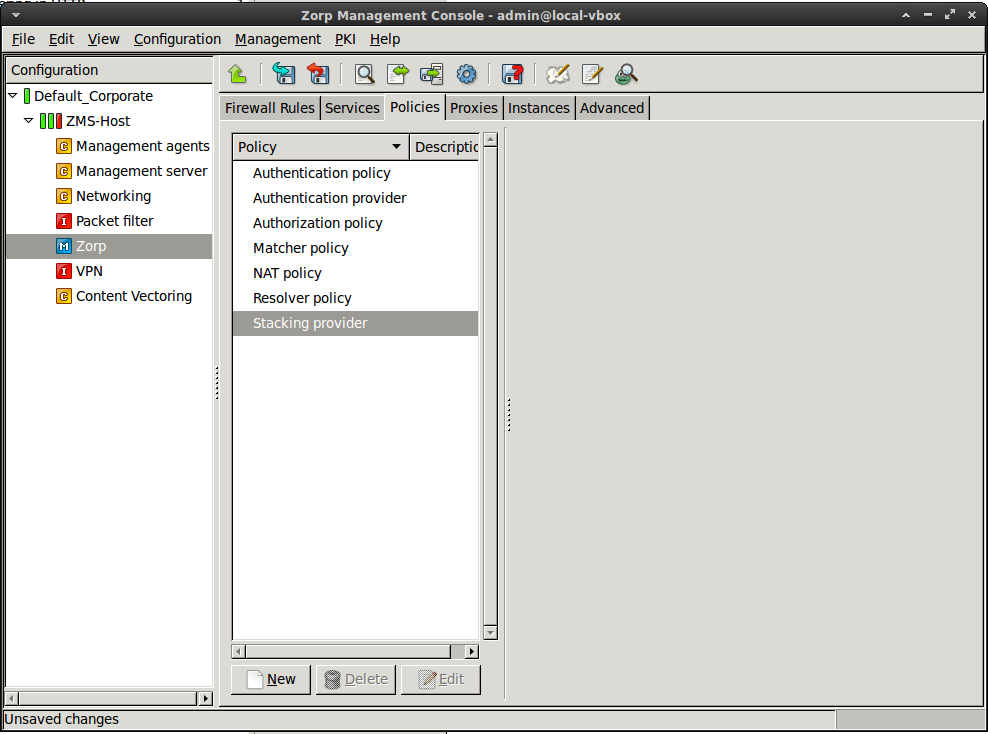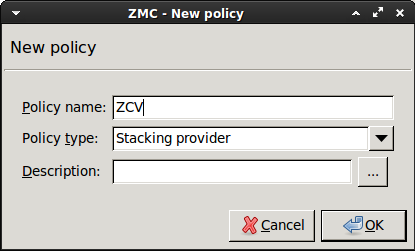4. Procedure – Making ZCV available for Zorp services
Purpose:
To use ZCV from Zorp services, a stacking provider policy must be created. Complete the following steps.
Steps:
Select the ZMC component, then select .
Enter a name for the policy (for example,
ZCV) and set the option toStacking provider.In the pane, select , and set how Zorp can communicate with ZCV.
If Zorp and ZCV are running on the same host, select , then click .
Otherwise specify the IP address of the ZCV host.
Python:
StackingProvider(name="ZCV", backend=RemoteStackingBackend(addrs=(SockAddrUnix('/var/run/zcv/zcv.sock'),)))
Published on May 30, 2024
© BalaSys IT Ltd.
Send your comments to support@balasys.hu