Zorp Professional 7 introduces a single log message that contains all relevant information about the traffic passing through the firewall. This results in better traceability of traffic and more consistent access to information. The previous behaviour is kept as a default and the new log message needs to be explicitly enabled via sysctl and Zorp Professional's logspec setting. To enable such log messages, you have to:
Execute the following commands on your firewall hosts:
echo "net.netfilter.kzorp.log_session_verdict = 1" > /etc/sysctl.d/61-zorp-session-log.conf service procps restart
Change the logspec of the host to at least
core.summary:4.
Published on May 30, 2024
© BalaSys IT Ltd.
Send your comments to support@balasys.hu