Welcome to the Proxedo Network Security Suite 1.0 Log Messages Guide!
This document describes the log messages of the various PNS components. The messages of each component can be found in their respective chapters. The format of log messages is the following:
Class: The component that sent the log message. For example,
coreVerbosity: The verbosity level of the log message. If the log level of the component is lower than the verbosity level of the message, the message is not displayed. For example,
2Session ID: An identifier that helps to find the log messages related to a particular connection. For example,
zorp/intra_HTTP:1/httpSummary: A short description of the event that happened. This part of the message is static and ends with a semicolon (;). Also, this part of the message is used as the title of the section describing the log message in the Zorp 1.0 Log Messages Guide. For example,
Error connecting to remote host;Dynamic part: The variables or parameter values that apply for the particular event. For example,
error='Connection refused'
core.error(2): (zorp/intra_HTTP:1/http): Error connecting to remote host; error='Connection refused'
^ ^ ^ ^
| | | |
+class(verbosity level) | |
| | |
+session_id | |
+Summary |
+Dynamic partTo enable , see Procedure 1, Single-line log message for connections.
Published on June 04, 2020
© 2007-2019 BalaSys
Send your comments to support@balasys.hu