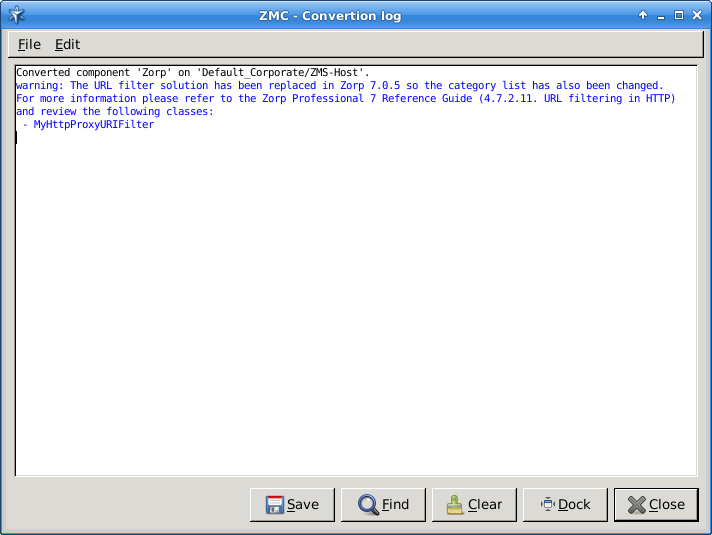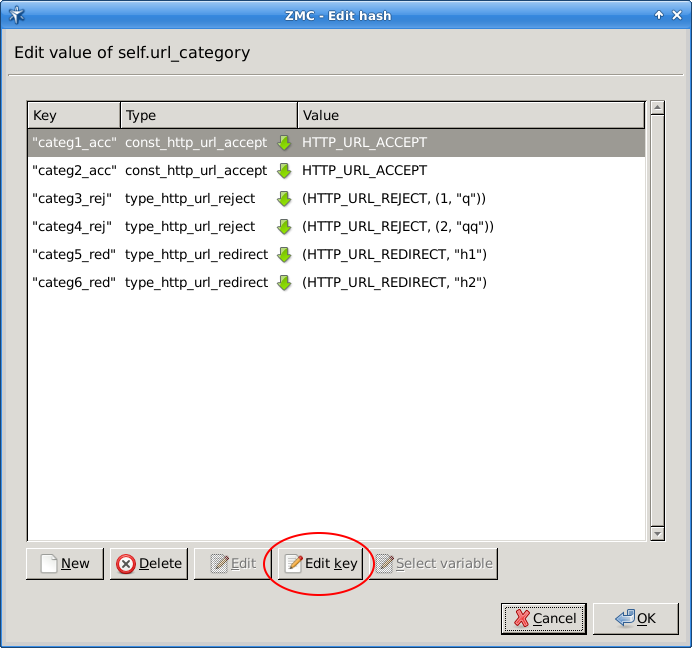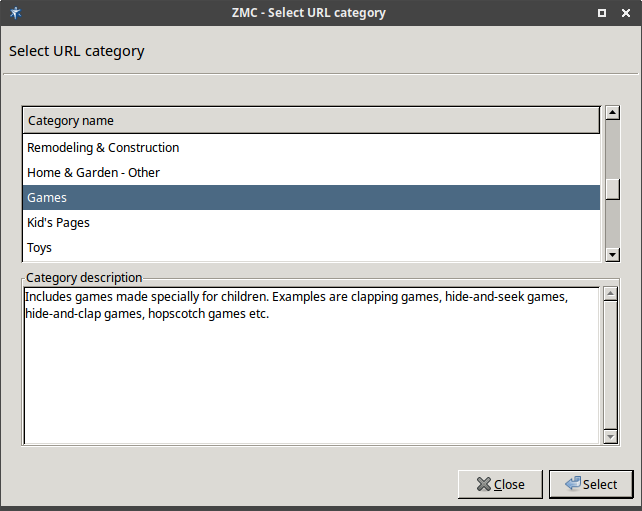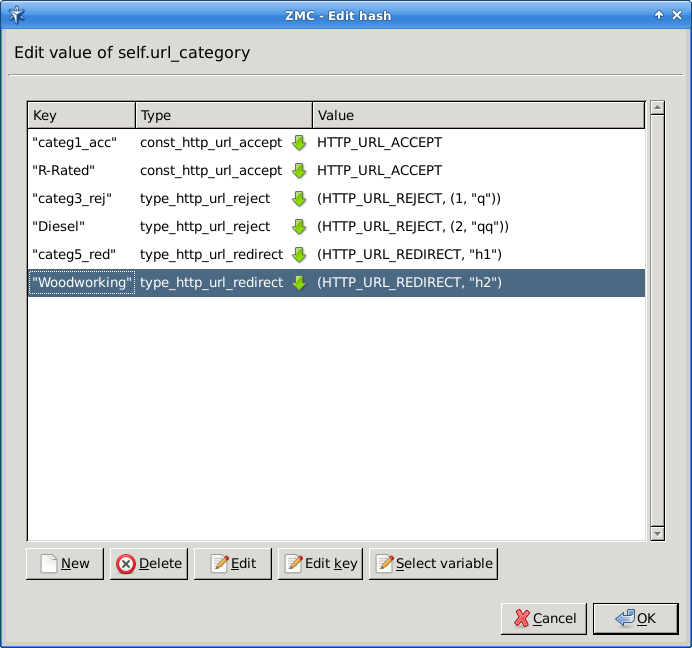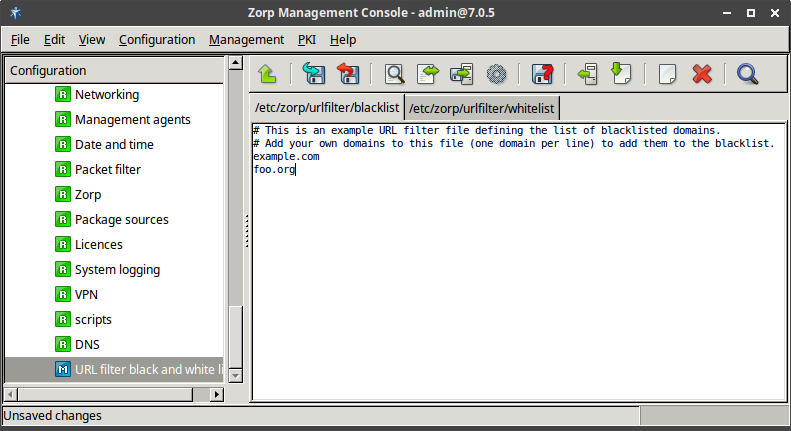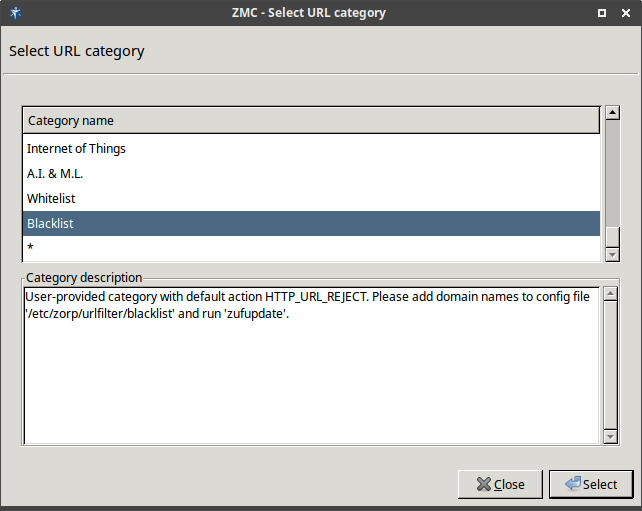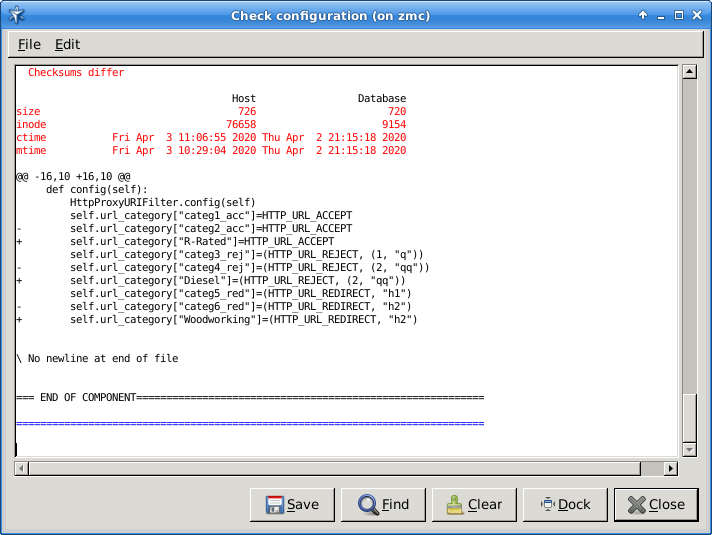Copyright © 1996-2024 Balasys IT Zrt. (Private Limited Company)
March 04, 2024
Abstract
Zorp Gateway has always provided support for the usage of a category-based URL filter, leveraging an up to date database. However, Zorp Gateway, from version 7.0.5 on, offers a new, more customizable filter as well.
Table of Contents
An extensive, well-functioning, categorizing URL filter is a fundamental service in relation to information security. In the lack of the URL filter, any unwanted network traffic puts additional load on any security gateway. In addition, by using a proper URL filter we can reduce the access to any content that poses potential threat to our company network.
The Zorp Gateway provides an even more extensive URL filter from version 7.0.5 on, but for its proper functioning, it is necessary to manually match the new filter categories with the categories defined in the previous version of the URL filter. Following the update to Zorp Gateway version 7.0.5, the filter categories defined in the previous version are still present in the configuration, but will be grouped to the uncategorized elements. For the elements of the 'uncategorized' category, the operations defined for this group earlier apply (for example, acceptance, prohibition, redirection). If it is not configured otherwise, the elements will be accepted.
It is also important to consider that the handling of whitelist/blacklist has also changed.
The usage of this highly extensive and effective categorizing URL filter from Zorp Gateway version 7.0.5 requires that we manually match the new filter categories with the corresponding old filter categories.
We also need to make changes in the definition of whitelist and blacklist.
Prior to the update, we need to check whether we have the necessary, at least 1.7 GB free space on the partition including the "/var/lib/zorp/urlfilter/" folder.
Following the update, the new database utilizes close to 850 MB space. After the update of Zorp Management Server (ZMS) to version 7.0.5, when signing in to Zorp Management Console (ZMC),
the following notification is displayed reminding on the changes with the URL filter.
Choose the proper URL filter proxy under Zorp component → Proxies tab.
-
Edit the self.url_category under the Attribute column of the menu item.
You can find the filter categories from the previous version of the URL filter under the Key menu item. These items now belong to the 'uncategorized' group category.
-
Click the Edit key button and the selection menu of the new filter categories will be displayed:
-
Choose the new filter category corresponding to the old one, from the list.
For finding the corresponding filter categories, see the document, listing the new filter categories in the Appendix of this document. It is not necessary to change all the filter categories at once. The remaining elements will still remain as 'uncategorized' elements in the background.
While searching for the filter categories, it might be helpful to use the Ctrl + F key combination. Alternatively, when starting typing, the findings matching the first keystrokes will pop up in a list of highlights. Among these highlighted matches we can choose with the 'up' and 'down' arrows.
-
Create a blacklist and whitelist if necessary. From Zorp Gateway version 7.0.5, this can be achieved with the help of a free text editor, on the
Zorp Node → New → Text editor → URL filter black and whitelistspath.The choices for blacklist, whitelist or * options are also added the URL category list:
-
After clicking the Commit button, validate the changes with the Check configuration option.
The update of the URL filter database is performed by the
zavupdatecommand, run by the cron job, every day at 11 pm by default. Use the same login name and password necessary for accessing the apt repo. All these ensure a solution that can be updated more easily.
Although the introduction of the new URL filter requires manual matching of the new filter categories with the corresponding old ones, it ensures the usage of a more reliable and more advanced URL filter solution with the information security solution of the Zorp Gateway.
| Adult | Aggressive | Arts | Automotive | Business | Careers |
|---|---|---|---|---|---|
|
Abortion Abortion Pro Choice Abortion Pro Life Child Inappropriate Gambling Gay, Lesbia or Bisexual Lingerie, Suggestive and Pinap Nudity Pornography R-Rated Sex and Erotic Sex Education and Pregnancy Tobacco |
Military Violence Weapons Aggressive - Other |
Fine Art Arts - Other |
Auto Parts Auto Repair Buying/Selling Cars Car Culture Certified Pre-Owned Convertible Coupe Crosso ver Diesel Electric Vehicled Hatchback Hybrid Luxury MiniVan Motorcycles Off-Road Vehicles Performance Vehicles Pickup Road-Side Assistance Sedan Trucks & Accessories Vintage Cars Wagon Automotive - Other |
Agriculture Biotechnology Business Software Construction Forestry Government Green Solutions & Conservation Home & Office Furnishings Human Resources Manufacturing Marketing Services Metals Physical Security Productivity Retirement Homes & Assisted Living Shipping & Logistics Business - Other |
Career Advice Career Planning College Financial Aid Job Fairs Job Search Nursing Resume Writing/Advice Scholarships Telecommuting U.S. Military Careers - Other |
Table 1. URL filter categories (A-C)
| Criminal Activities | Dynamic | Education | Entertainment | Family and Parenting | Fashion |
|---|---|---|---|---|---|
|
Child Abuse Images Criminal Skills Hacking Hate Speech Illegal Drugs Marijuana Piracy & Copyright Theft School Cheating Self Harm Torrent Repository Criminal Activities - Other |
Anonymizer Chat Community Forums Instant Messenger Login Screens Personal Pages & Blogs Photo Sharing Professional Networking Redirect Social Networking Text Messaging & SMS Translator Web-based Email Web-based Greeting Card |
7-12 Education Adult Education Art History College Administration College Life Distance Learning Educational Institutions Educational Materials & Studies English as a 2nd Language Graduate School Homeschooling Homework/Study Tips K-6 Educators Language Learning Literature & Books Private School Reference Materials & Maps Special Education Studying Business Tutoring Wikis Education - Other |
Entertainment News & Celebrity Sites Entertainment Venues & Events Humor Movies Music Streaming & Downloadable Audio Streaming & Downloadable Video Television Entertainment - Other |
Adoption Babies and Toddlers Daycare/Pre School Eldercare Family Internet Parenting - K-6 Kids Parenting Teens Pregnancy Special Needs Kids Family & Parenting - Other |
Accessories Beauty Body Art Clothing Fashion Jewelry Swimsuits Fashion - Other |
Table 2. URL filter categories (C-F)
| Finance | Food and Drink | Health | Hobbies and Interests | House and Garden | Kids |
|---|---|---|---|---|---|
|
Accounting Banking Beginning Investing Credit/Debt & Loans Financial News Financial Planning Hedge Fund Insurance Investing Mutual Funds Online Financial Tools & Quotes Options Retirement Planning Stocks Tax Planning Finance - Other |
American Cuisine Barbecues & Grilling Cajun/Creole Chinese Cuisine Cocktails/Beer Coffee/Tea Cuisine-Specific Desserts & Baking Dining Out Food Allergies French Cuisine Health/Low fat Cooking Italian Cuisine Japanese Cuisine Mexican Cuisine Vegan Vegetarian Winer Food & Drink - Other |
A.D.D. AIDS/HIV Allergies Alternative Medicine Arthritis Asthma Autism/PDD Bipolar Disorder Brain Tumor Cancer Children's Health Cholesterol Chronic Fatigue Chronic Pain Cold & Flu Cosmetic Surgery Deafness Dental Care Depression Dermatology Diabetes Disorders Epilepsy Exercise GERD/Acid Reflux Headaches/Migraines Heart Disease Herbs for Health Holistic Healing IBS/Crohn’s Disease Incest/Abuse Support Incontinence Infertility Men’s Health Nutrition & Diet Orthopedics Panic/Anxiety Pediatrics Pharmaceuticals Physical Therapy Psychology/Psychiatry Self-help & Addiction Senior Health Sexuality Sleep Disorders Smoking Cessation Supplements & Compounds Syndrome Thyroid Disease Weight Loss Women’s Health Health - Other |
Art/Technology Arts & Crafts Beadwork Birdwatching Board Games/Puzzles Candle & Soap Making Card Games Cartoons, Anime & Comic Books Chess Cigars Collecting Comic Books Drawing/Sketching Freelance Writing Genealogy Getting Published Guitar Home Recording Investors & Patents Jewelry Making Magic & Illusion Needlework Painting Photography Radio Roleplaying Games Sci-Fi & Fantasy Scrapbooking Screenwriting Stamps & Coins Themes Video & Computer Games Woodworking Hobbies & Interests - Other |
Appliances Entertaining Environmental Safety Gardening Home Repair Home Theater Interior Decorating Landscaping Remodeling & Construction Home & Garden - Other |
Games Kid's Pag Toys Kids - Other |
Table 3. URL filter categories (F-K)
| Lifestyle | Malicious | Miscellaneous | News, Portal and Search | Online Ads | Pets |
|---|---|---|---|---|---|
|
Dating & Relationships Divorce Support Ethnic Specific Marriage Parks, Rec Facilities & Gyms Senior Living Teens Weddings Lifestyle - Other |
Ad Fraud Botnet Command and Control Centers Compromised & Links To Malware Malware Call-Home Malware Distribution Point Phishing/Fraud Spam URLs Spyware & Questionable Software |
Content Server No Content Found Parked & For Sale Domains Private IP Address Unreachable Miscellaneous - Other |
Image Search International News Local News Magazines National News Portal Sites Search Engines News, Portal & Search - Other |
Pay-to-Surf Online Ads - Other |
Aquariums Birds Cats Dogs Large Animals Reptiles Veterinary Medicine Pets - Other |
Table 4. URL filter categories (L-P)
| Public, Government and Law | Real Estate | Religion | Science | Shopping |
|---|---|---|---|---|
|
Advocacy Groups & Trade Associations Commentary Government Sponsored Immigration Legal Issues Philanthropic Organizations Politics Social & Affiliation Organizations U.S. Government Resources Public, Government & Law - Other |
Apartments Architects Buying/Selling Homes Real Estate - Other |
Alternative Religions Atheism & Agnosticism Buddhism Catholicism Christianity Hinduism Islam Judaism Latter-Day Saints Non-traditional Religion and Occult Pagan/Wiccan Religio - Other |
Anatomy Astrology and Horoscopes Biology Botany Chemistry Weather Geography Geology Paranormal Phenomena Physics Space/Astronomy Science - Other |
Auctions & Marketplaces Catalogs Contests & Surveys Shopping - Online Engines Product Reviews & Price Comparisons Coupons Shopping - Other |
Table 5. URL filter categories (P-S)
| Sports | Technology | Travel |
|---|---|---|
|
Auto Racing Baseball Bicycling Bodybuilding Boxing Canoeing/Kayaking Cheerleading Climbing Cricket Figure Skating Fly Fishing Football Freshwater Fishing Game & Fish Golf Horse Racing Horses Inline Skating Martial Arts Mountain Biking NASCAR Racing Olympics Sports - Other Paintball Power & Motorcycles Pro Basketball Pro Ice Hockey Rodeo Rugby Running/Jogging Sailing Saltwater Fishing Scuba Diving Skateboarding Skiing Snowboarding Sport Hunting Surfing/Bodyboarding Swimming Table Tennis/Ping-Pong Tennis Volleyball Walking Waterski/Wakeboard World Soccer |
3-D Graphics Animation Antivirus Software C/C++ Cameras & Camcorders Computer Certification Computer Networking Computer Peripherals Computer Reviews Databases Desktop Publishing Desktop Video File Repositories Graphics Software Home Video/DVD Information Security Internet Phone & VOIP Internet Technology Java Javascript Linux Mac OS Technology - Other Mac Support Mobile Phones MP3/MIDI Net Conferencing Net for Beginners Network Security Palmtops/PDAs PC Support Peer-to-Peer Personal Storage Portable Entertainment Remote Access Shareware/Freeware Unix Utilities Visual Basic Web Clip Art Web Design/HTML Web Hosting, ISP & Telco Windows Online Information Management |
Adventure Travel Africa Air Travel Australia & New Zealand Bed & Breakfast Budget Travel Business Travel By US Locale Camping Canada Caribbean Cruises Eastern Europe Europe Travel - Other France Greece Honeymoons/Getaways Hotels Italy Japan Mexico & Central America National Parks Navigation South America Spas Theme Parks Traveling with Kids United Kingdom |
Table 6. URL filter categories (S-T)